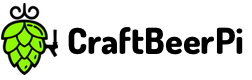Extend CraftBeerPi
Introduction
CraftBeerPi 3.0 is an open platforn which allows to extend the basic software with futher plugins.
You can extend the following modules.
- Actors
- Sensors
- KettleController (Logics to control the Kettle Temperature)
- FermentationController (Logics to control the Fermentation Temperature)
- Steps
How to develop a new plugin
All plugins are in the folder /home/pi/craftbeerp3/modules/plugins.
Each folder is an own plugin.
If you like to create a new plugin just create a new folder under /home/pi/craftbeerp3/modules/plugins
Inside this folder create an new file called __init__.py. This is the entry point for your code.
Inside of this file place your code.
Folder Structure
+-- craftbeerp3
| +-- modules
| +-- plugins
| +-- YourCustomPlugin <- Just create a new folder
| +-- __init__.py <- Your code goes here
| +-- ...
+-- ....
Publish Plugin
- Upload your init.py to your own GitHub repository.
- Create a README.md in your GitHub repository with a documentation for your plugin
- To publish your plugin write an email to manuel@craftbeerpi.com containing the following information (Your name, GitHub URL of your Plugin)
Custom Actor
from modules import cbpi
from modules.core.props import Property
from modules.core.hardware import ActorBase
@cbpi.actor
class SampleActor(ActorBase):
#custom property
prop1 = Property.Text("Property1", True, "1")
def on(self, power=0):
'''
Code to switch on the actor
:param power: int value between 0 - 100
:return:
'''
print "SWITCH ON %s" % (self.prop1)
def off(self):
'''
Code to switch off the actor
:return:
'''
print "SWITCH OFF"
def set_power(self, power):
'''
Optional: Set the power of your actor
:param power: int value between 0 - 100
:return:
'''
pass
Custom Sensor
CraftBeerPi distinguishes between Active and Passive Sensors
- Active Sensors: Has to handle it’s own loop and push data to CraftBeerPi
- Passive Sensors: Are executed every 5 seconds by CraftBeerPi to pull new data
Active Sensor
from modules import cbpi
from modules.core.hardware import SensorActive
from modules.core.props import Property
@cbpi.sensor
class DummyTempSensor(SensorActive):
temp = Property.Number("Temperature", configurable=True, default_value=5)
def get_unit(self):
'''
:return: Unit of the sensor as string. Should not be longer than 3 characters
'''
return "°C" if self.get_config_parameter("unit", "C") == "C" else "°F"
def stop(self):
'''
Stop the sensor. Is called when the sensor config is updated or the sensor is deleted
:return:
'''
pass
def execute(self):
'''
Active sensor has to handle its own loop
:return:
'''
while self.is_running():
self.data_received(self.temp)
self.sleep(5)
@classmethod
def init_global(cls):
'''
Called one at the startup for all sensors
:return:
'''
Passive Sensor`
Get’s invoked by CraftBeerPi core every 5 seconds`
COMMING SOON
Custom Kettle Controller
With a controller is possible to control the kettle temperature. You could code hysteresis or PID controller or a special controller for pump systems. All you need is to implement one single Pyhton class
from modules import cbpi
from modules.core.controller import KettleController
from modules.core.props import Property
@cbpi.controller
class SampleController(KettleController):
# Custom Properties
# will crate a number field for the user interface
p1 = Property.Number("My Number Label", True, 0)
# will create a text field for the user interface
text1 = Property.Text("My Label", True, "Hello World")
# Will create a drop down for the web interface
s1 = Property.Select("Select Property", [1,2,3] )
def stop(self):
'''
Invoked when the automatic is stopped.
Normally you switch off the actors and clean up everything
:return: None
'''
super(KettleController, self).stop()
pass
def init(self):
'''
Invoked when the kettle automatic is switched on.
:return:
'''
pass
def run(self):
'''
Each controller is exectuted in its own thread. The run method is the entry point
:return:
'''
while self.is_running():
# YOUR LOGIC GOES HERE
# Access the properties
self.text1
self.p1
self.s1
# get current kettle temperature
self.get_temp()
# get current kettle target temperature
self.get_target_temp()
# switch heater on
self.heater_on(100)
# switch heater off
self.heater_off()
# get sensor value. The method takes the sensor id as in value.
self.get_sensor_value(1)
# Make sure to add a sleep between each iteration. Use self.sleep
self.sleep(1)
Custom Brew Step
With a custom brew step you can modify the brew step logic. For example you could start timer based on current sensor data or switch an actor.
from modules.core.props import Property, StepProperty
from modules.core.step import StepBase
from modules import cbpi
@cbpi.step
class MyMashStep(StepBase):
'''
Just put the decorator @cbpi.step on top of a method. The class name must be unique in the system
'''
# Properties
temp = Property.Number("Temperature", configurable=True)
kettle = StepProperty.Kettle("Kettle")
timer = Property.Number("Timer in Minutes", configurable=True)
def init(self):
'''
Initialize Step. This method is called once at the beginning of the step
:return:
'''
# set target tep
self.set_target_temp(self.temp, self.kettle)
@cbpi.action("Start Timer Now")
def start(self):
'''
Custom Action which can be execute form the brewing dashboard.
All method with decorator @cbpi.action("YOUR CUSTOM NAME") will be available in the user interface
:return:
'''
if self.is_timer_finished() is None:
self.start_timer(int(self.timer) * 60)
def reset(self):
self.stop_timer()
self.set_target_temp(self.temp, self.kettle)
def finish(self):
self.set_target_temp(0, self.kettle)
def execute(self):
'''
This method is execute in an interval
:return:
'''
# Check if Target Temp is reached
if self.get_kettle_temp(self.kettle) >= int(self.temp):
# Check if Timer is Running
if self.is_timer_finished() is None:
self.start_timer(int(self.timer) * 60)
# Check if timer finished and go to next step
if self.is_timer_finished() == True:
self.next()
Properties
The follwoing properties are supported
# Will create a text field for the step configuraiton
t1 = Property.Number("Temperature", configurable=True)
# Will create a number field for the step configuraiton
n1 = Property.Number("Timer in Minutes", configurable=True)
# Will create a dropdown field for the step configuraiton.
s1 = Property.Select("My Select Field", [1,2,3])
# Will create a kettle dropdwon field for the step configuraiton.
kettle = StepProperty.Kettle("Kettle")
# Will create a sensor dropdwon field for the step configuraiton.
sensor = StepProperty.Sensor("Sensor")
# Will create a actor dropdwon field for the step configuraiton.
actor = StepProperty.Actor("Actor")
Custom Initializer
If you just want to run some code once during startup you can extend CraftBeerPi with custom Initializers
from modules import cbpi
@cbpi.initalizer(order=100)
def init(cbpi):
## YOUR CODE GOES HERE
pass
@cbpi.initalizer Parameter
- order = Integer value to modify the execution order (optional)
Custom Background Task
You can extend CraftBeerPi with custom background task. Below you will find a basic example where the method gets invoked every secons
from modules import cbpi,
@cbpi.backgroundtask(key="my_task", interval=1)
def my_custom_background_task():
# YOUR CODE GOES HERE
pass
@cbpi.backgroundtask Parameter
- key = String value free to choose but must be unique in CraftBeerPi system
- interval = float value in which interval the method is invoked. ie: 0.1 = 100ms 1=1sec
Custom Buzzer
from modules import cbpi
class MyBuzzer(object):
def beep(self):
print "######################### PLAY MY SOUND"
@cbpi.initalizer(order=-1)
def init(cbpi):
print "############## INIT BUZZER"
cbpi.buzzer = MyBuzzer()
print "INIT BUZZER"